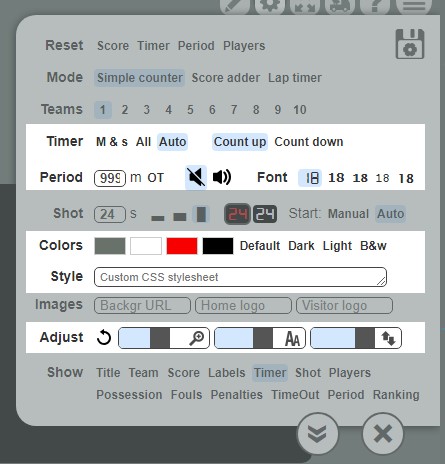sport=timer&show=16640&panelord=14235&stt=100100550113030&pd=999&colors=777777-FFFFFF-ffffff-000000&alt=1&pushdown=111
Online Stopwatch Timer
Click the timer to start and stop. By default it's set to count up, showing the seconds and hundredths automatically switching to minutes and seconds after one minute.
The settings allow you to adjust your clock, as seen on the image attached:
- M & s - show minutes and seconds
- All - show minutes, seconds and hundredths
- Auto - seconds always visible, show hundredths of a second under one minute, otherwise show minutes
- Count up - the clock starts at 0 or the set value, counts up and stops when the minutes reach the value set in the period duration
- Count down - starts at the period duration or the manually set value * and counts down to 0.
- Period duration - limit the count up duration or set where to start in countdown mode. When the timer expires in countdown mode, click it to reset to this value.
- Sounds on/off - sound horn when the timer expires
- Font - there are a couple font styles to use beside the default seven segment display.
- Colors - pick a preset color scheme or create your own: the first color picker sets the background color, the third sets the digit color and the last one adjusts the digit background. The second one has no effect when the timer is the only active panel.
- Style - adjust the styles with a custom CSS style sheet. Set borders, shadows and the possibilities are almost endless.
* Click the pencil icon in the right menu to edit the values manually.
Click the gear icon to open the settings and adjust the score counter to almost any sport. Save your template!