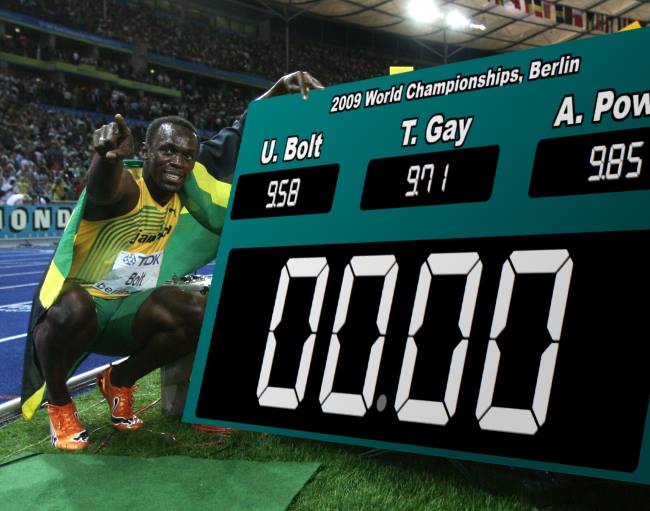sport=athletics&ms1=0&ms2=0&ms3=0&ms4=0&ms5=0&ms6=0&ms7=0&ms8=0&ms9=0&ms10=0&n1=Runner1&n2=Runner2&n3=Runner3&n4=Runner4&n5=Runner5&n6=Runner6&n7=Runner7&n8=Runner8&show=19713&panelord=13425&stt=300100550113037&stl=.teamName%20%7B%0A%20%20%20%20text-shadow:%203px%203px%200%20#000000,%203px%20-3px%200%20#000000,%20-3px%203px%200%20#000000,%20-3px%20-3px%200%20#000000,%203px%200px%200%20#000000,%200px%203px%200%20#000000,%20-3px%200px%200%20#000000,%200px%20-3px%200%20#000000;%0A%7D&colors=69716B-ffffff-ffffff-6D1C0B&alt=1&bgimg=/files/athletics.jpg&pushdown=29
Online Athletics Race Timer
This is an example of how the online race timer can be customized when the scoreboard is in lap timer mode. Click the clock or press the spacebar to start timing.
Open the settings to set up and style your own race timer. Adjust the online scoreboard to almost any sport, set up your favorite color scheme and team logos. Try the demos in the menu to get started and build your own boards.
Use the race timer with a projector or on a big screen to display the score on a sport event.
Share the results with a web link at the end of the game.